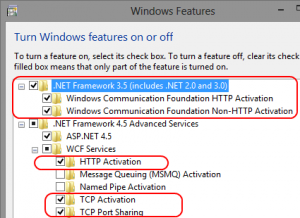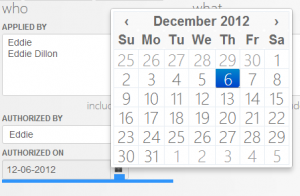I just received my newest toy at work, a brand new 15″ MacBook pro!! I used to be a pretty tough critic of MacBooks back when my wife was using them at her job doing graphic design work, and now I admit I was that was because I truly didn’t understand the quality of these machines. Granted, Macs have came a long way from their past, but this machine is a beast, its just an amazing piece of hardware, here are specs:
15-inch MacBook Pro with Retina display
• 2.6GHz Quad-core Intel Core i7, Turbo Boost up to 3.6GHz
• 16GB 1600MHz DDR3L SDRAM
• 512GB Flash Storage
• Backlit Keyboard (English) & User’s Guide (English)
• Apple Thunderbolt to Gigabit Ethernet Adapter
• Mini DisplayPort to VGA Adapter
I set it up to dual boot Windows 8 as well and that has pretty much gone without a hitch using Bootcamp that comes with the Mac. I think installed refit to allow me to choose the OS I want, otherwise the mac always just boots into windows 8 which I probably don’t want to do everytime the machine boots up. Refit was the only hiccup that I have experienced so far, it took around 6 restarts to finally get the refit screen to come up and I have noticed others experiencing that online as well, but its running like a champ now.
I have already went thru a tutorial and wrote a simple iPhone app, :), I have been wanting to do that for a while and its not that bad once you get the hang of it. Expect some blog posts about that down the road as well, :).
So far the default installed software on the mac is able to replace pretty much everything I did on windows except visual studio. The only reason I have visual studio and windows on this machine is for the windows azure emulator, which I plan on figuring out a way around it down the road.